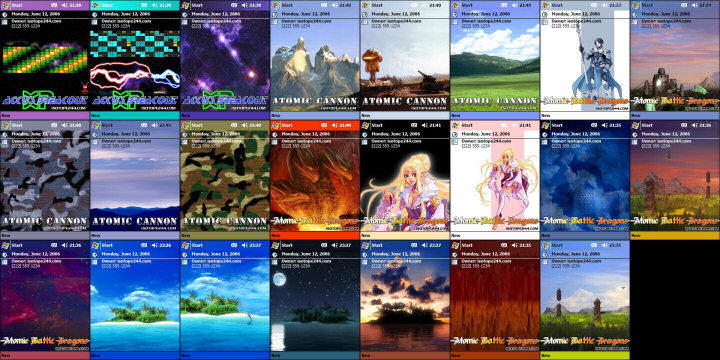Mac Games - iPhone Games - Computer Games

Mac Games - iPhone Games - Computer Games |
 |
| Games - Buy Now - Help - Contact - About |
HD Wallpapers and Themes |
| Windows XP Installation Directions: 1) Click on the Fullscreen or Widescreen link below the image. 2) Right click on the image and select Set as Background. | 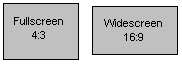 |
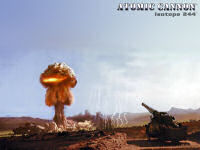 Atomic Cannon Nuke Fullscreen - Widescreen | 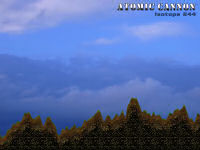 Atomic Cannon Landscape Fullscreen - Widescreen |  Atomic Cannon Blue Fullscreen - Widescreen |  Atomic Cannon Camo Desert Fullscreen - Widescreen |
 Atomic Cannon Camo Woodland Fullscreen - Widescreen |  Tropical Island Escape Daybreak Fullscreen - Widescreen |  Tropical Island Escape Night Fullscreen - Widescreen |  Atomic Battle Dragons Belzom Fullscreen - Widescreen |
 Atomic Battle Dragons Briannah Fullscreen - Widescreen |  Atomic Battle Dragons Crystals Fullscreen - Widescreen |  Ackys XP Breakout Starfield Fullscreen - Widescreen | 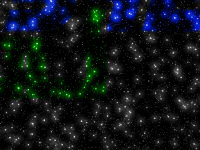 Ackys XP Breakout Starfield 2 Fullscreen - Widescreen |